|
Name of Post: |
Uidai e-Aadhar Card Download, Aadhar Card Correction, Check Aadhar Status |
Post Date / Update : | 29 January 2024 |
Short Information : | Unique Identification Authority of India UIDAI i.e. My Aadhaar, My Identity to download e-Aadhaar card online, update and correct your Aadhaar card, create new Aadhaar card, find your enrollment number, update mobile number and all other various information. You can do this through Aadhaar i.e. uidai portal. For more information visit eaadhaar.uidai.gov.in. |
Unique Identification Authority of India (UIDAI) Uidai e-Aadhar Card Download (Mera Aadhar Meri Pehchaan) | ||||
Important Dates
| Application Fee
| |||
How to Enrolled with New Aadhar Card
| ||||
How to Download e-Aadhar Card
| ||||
Online Correction e-Aadhar Card
| ||||
Important Links | ||||
Download E Aadhar Card | ||||
Update Aadhar Card Online | ||||
Search Enrollment ID & Aadhar No | ||||
Locate Enrollment Center | ||||
Check Aadhar Card Status | ||||
Official Website | ||||